English-language version of Luistxo Fernandez's blog
Reading Eudora email through Google Desktop
Google Desktop is great. But, for personal email searching, it only supports Outlook. For users of other email programs, that's a disappointment. We know Outlook is evil. We know that is THE channel for virus expansion. We prefer the much nicer free alternatives.
So, here we are, the non-outlookers, waiting to Google Desktop to enhance its capabilities or for some clever person to create a trick, plug-in or whatever (just as Slogger makes Firefox navigation history searchable for GD).
I, Eudora user, was in that position also, but thought about making some tricks. And well, now I read and find my Eudora-stored messages through GD. This is an explanation of how I do it.
Disclaimer: this is neither a plug-in, nor a clever hack, but rather quite a dirty, dumb and somehow complicated solution. I dare to make it public in English because I see in the best Google Desktop tip collection or in the discussion group that there are no reports so far of GD being used with email programs other than Outlook. So please excuse the primitiveness of the trick (I'm not a techie guy) and my bad command of English.
The trick is, basically, use Outlook to store Eudora messages. So, as a premise, one shouldn't have uninstalled Outlook. However, you don't kneed to use Outlook. No need to configure it, to have it running on the PC: I think it's better not to configure it with your email connection details, that way you won't get viruses from it.
The very first time
So, go to Outlook:
- In Outlook Express, on the File menu, >> Import >> Messages
- Select Eudora. There are a couple of Netscape options, but don't know if they are compatible and appliable in this procedure, with Mozilla or Thunderbird.
- In the next interface, you are asked to browse your hard disk to find the Eudora messages. Normally, they should be here: C > Program Files > Qualcomm > Eudora. Select that Eudora folder.
- Select the mailboxes to import, and go on. That's it, almost...
- Almost, I say, 'cause if you have chosen all Eudora mailboxes, they have been all imported into Outlook except one: the In mailbox of Eudora (the Inbox, main entry platform for messages) is not recpgnised by Outlook apparently. So, to take those to Outlook, go back to Eudora, create a new provisional mailbox like, for instance, In-XX and transfer all messages from the Inbox there.
- Go back to Outlook, and repeat steps 1-2-3 but, BEWARE, when selecting mailboxes to import, only select In-XX. If you select a mailbox previously imported, messages are imported again: they will appear duplicated. Take care with that.
So far, we have imported all messages to Outlook. Give Google Desktop a couple of hours, it will index all that stuff. Messages will appear on searches, and when clicking on results, Outlook will not open: you read found emails from your browser of choice (I hope it's Firefox )
So, let's suppose you have followed all those steps 1-to-6 on Dec. 1. You will have at your disposal through Google Desktop messages you received or sent until that date. Yet, you still will use Eudora, receive and send new messages.
That means that we will need to repeat the process some time after this inaugural date. But, repeating all the process will duplicate messages unnecesarily at Outlook (see step 5 above). Therefore, steps 1-to-6 above are for the very first time only. Afterwards, things need to be done differently.
The following times
This is how I manage:
- Immediatly after that very first time Go to C > Program Files > Qualcomm > Eudora. Take all thos mbox'es there and copy them elsewhere, for instance in a folder named
Msgs-until-2004-12-01. (I will advice not to delete the messages: some day there will be some app to directly search mbox'es through Google Desktop or other tools). We are saving our email-memory as of Dec. 1. - Restart Eudora. Take all mailboxes, and delete all messages in all of them. (remember: you have now them reachable through Outlook and Google Desktop, and you have also saved the content in the previous case, juts in case).
- Keep using Eudora. For a month, for instance. Now it's New Year's eve, Dec. 31. Time for a new transfer to Outlook and Google Desktop.
- Like in step 1, go to C > Program Files > Qualcomm > Eudora. Take all the mbox'es again there and copy them elsewhere; this time save them in a folder named December2004. We are saving our email-memory of that month.
- Restart Eudora, create a new mailbox at Eudora and name it, for instance, Dec2004. Then, take all messages from all other mailboxes and transfer them to the Dec2004
- Now restart Outlook. on the File menu, >> Import >> Messages. On the interface, select Eudora.
- Browse your hard disk to find the Eudora messages: C > Program Files > Qualcomm > Eudora. Select that Eudora folder.
- Select the Dec2004 mailboxe and go on. Outlook will import all your messages of December.
- Now go to C > Program Files > Qualcomm > Eudora. Delete the Dec2004 mbox. Remember, that in step 4 you have saved all messages from that period.
- Let another month pass, and then repeat with Jan2005, and so on.
This strange procedure with Eudora may be used indirectly to let Outlook archive (and therefore let Google Desktop index and find) other email archives.
Importing other mbox'es
If you have email archives in the .mbox or .mbx formats (an standard originated in Unix used by several systems, among them Eudora or Mailman the list admin software), you can pass those messages to Outlook. Leaving those mbox'es somewhere and trying a direct import from Outlook doesn't work. But Eudora DOES recognise those files, and that's the way to do the trick:
- So, you have some mbox somewhere. Copy that to C > Program Files > Qualcomm > Eudora.
- Restart Eudora. You'll see a new mailbox with all the messages of that mbx.
- Repeat the import procedure from Outlook described above in this post. Be aware not to import the same thing twice, you know Outlook will duplicate messages.
There it is. If you have some Mailman list and want all your emails from that be indexed on your hard disk, searchable through Google Desktop, that's a way to do it.
OpenGroupware localised in Basque
My company CodeSyntax has produced the Basque version of OpenGroupware. We have put it into use in our own company and in several developments for customers.
Next you can see the schedule I had a month ago, the first week of November:
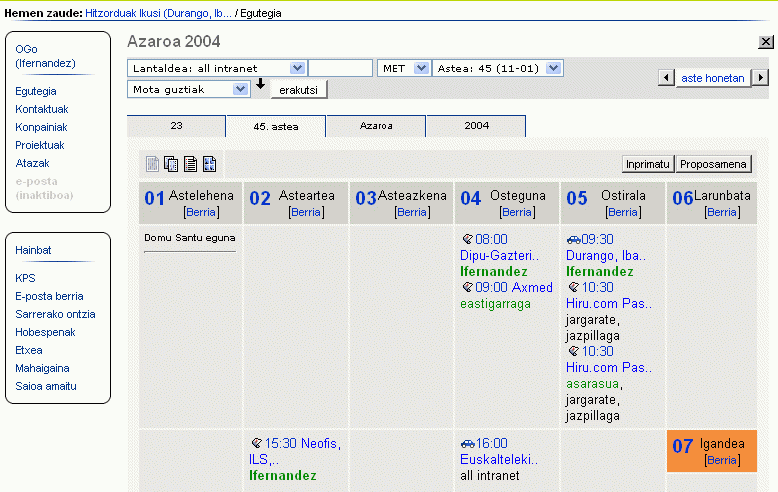
All Saints' Day, the day after Halloween, conveniently localised in Basque as Domu Santu eguna. See more screenshots there.
This Basque localisation, is already part of the official translation efforts registered at OpenGroupware.org
We have also connected OpenGroupware.org to Zope, integrating this tool into the CPS framework.
So, we may say that we have some experience installing and customizing OpenGroupware.org, the leading open source groupware server.
How could Bloglines fail so miserably with translations?
Unbelievable. The new language interfaces of Bloglines looked promising, but the result, at least in Spanish is plainly incredible.
For instance:
For su conveniencia, usted puede visi�n el website de Bloglines traducido a una diversa lengua. Usted puede elegir entre cualesquiera de las idiomas abajo. El chascar en el acoplamiento fijar� una galleta de modo que Bloglines sepa qu� lengua para utilizar cuando usted vuelve. Usted no tiene que ser entrado, ni tiene una cuenta de Bloglines, para utilizar esta caracter�stica, pero registering es easy!
How could this happen? One of the hottest projects of the net, obviously well conceived and with plentiful resources (in hardware, software and ideas) fails miserably...
Let's be positive, however.
They need to correct the mess, obviously, and they can do so, for instance, promoting an open translation environement, even for more languages, so users could download the original files and strings, and return their translations. As in the Google in Your Language, but, being more fair than Google us: if translations are user-generated content, let all translated string pairs (english / other) be copylefted and downloadable in a format apt for translation and l10n-i18n (.po, .tmx or some other).
GoogleAds at the English Cemetery
I've decided to add GoogleAds using the Adsense machinery to this blog. No hopes to become a millionaire. But perhaps we'll pay a round of red wine cups to my dear friends and members of the Eibar.org association that sustains this blog community.
Google ads will appear in the Spanish and English locales of the English Cemetery, not at the Basque locale. An arbitrary decision...
The layout for entries also changes. Now permalinked entries are shown with a sidebar.
Ego-searching raised to a higher order
An idea of mine gets some credit somewhere... Therefore, I want to keep account of its expansion.
I have a search option open at my Bloglines.com account crawling for the terms gmane blog interface. Results at Bloglines pointed me towards the Philippines.
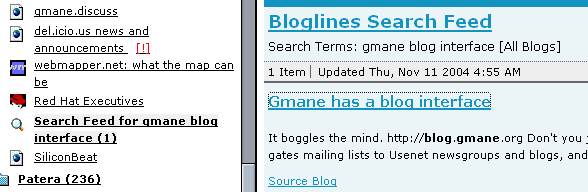
I leave a comment at that site, and its webmaster Sacha Chua laughs at the method I used to find him: Ego-searching raised to a higher order. See Sacha's notes on 2004.11.10 and 2004.11.16
Yes.
Production stage for the blog interface at Gmane
My suggestions for a blog interface for Gmane have been put in production. Check this:
Even the four default designs... Well, they were just the first ones I got at hand for my alternate-CSS-design demo . The Lars design is particularly awful
See the running demos:
I think that Gmane needs just one default style. The rightmenu one has its origin in a creative-commons protected style (Rusty) that was listed at movablestyle.com ... Now the license mention has disappeared fron there.
I think they should find a free-content default style, acknowledging the origin, or create a custom Gmane-style from a friend designer or...
As I see, now it's the user who chooses the style to apply to all lists he/she is watchin'... I thought it would be the other way round. Each list admin could touch the CSS style of his/her list... So each list would have its own design.
This blog thing appeared at Gmane.discuss after Lars mentioned an admin interface and CSS changes. So, I thought it would be on admin's hands to apply a design. Logos or colours associated to projects could make the appeal of blog interaces more logical, that way.
Another option for an admin: The side menu has space for more things. If there was an admin interface, perhaps he/she could edit a section about so some lines with related links or a general explanation could appear at the side menu with the about caption.
The blog option is open to all lists and groups stored at Gmane. Just type the blog domain prefix and there it is:
Coreblog 1.0, localised and adapted to CSS
We have localised the current version of Coreblog, 1.0, in Spanish and Basque. And also let it localisable in other languages.
Zexp files downloadable and installation instructions here
See the running demos:
- Basque
Well, the demos are properly Coreblog 0.7, but at the interface level few differences from one to the other.
To run these localised versions of Coreblog, and to localize your own version in another language, you need:
- Localizer (tested with version 1.1.0a4). This product needs also iHotfix and iTools to be installed.
This localisation work only comprises the public web interfaces of Coreblog. Management interfaces based in the ZMI have not been touched.
These Coreblog skins not only are localised, but their layout is adapted to pure CSS, following the CSS-compatible template of Movable Type 2.x. That work was programmed by Jeffrey Hicks. Jeff announced that with a link in May, but that link has disappeared from his blog. However, it's that work which we used as a basis, and it's proper to mention it.
Bugs: problems have been reported by users of non-latin character sets.
But, the product is in full use around us... A full community of Basque blogs has blossomed around Coreblog. The very first Basque community of blogs, Eibar.org was developed using the localised CSS version of ours. Check the variety of blogs:
- Eibar.org
- Espaloia
- Erral (bilingual, Spanish and Basque)
- Prospektiba
- X. M. E.
So, we are really happy with Coreblog and its capabilities
gmane.comp.python.zope.coreblog.english
Besides the usual Mailman archives for Coreblog-en, the resurrected list for international Coreblog users has resumed feeding the previous web archive it had at Gmane.org
Now, posts from the new era are also stored there
Searches are possible at Gmane, so old and new messages will be there at hand. Except for a handful of messages of the new era, that can be read here
Gmane also offers Usenet-like newsgroup output for lists stored there:
and RSS feed as well.
Internationalising date formats
We are asked at Gmane if we users prefer the Iso8601 date format instead of the rfc2822. The Gmane-master isn't very convinced:
iso8601: 2004-10-02 15:45:05 rfc2822: Sat, 02 Oct 2004 15:45:05 +0200
ISO is much more friendly with languages other than English. rfc shows English words... However, for email storing purposes, to comply with the .mbox format and so, rfc looks better. ISO for showing at the web interface, RFC for storing in the backend.
Ideally, one should have the option to manage variables in the strings provided in the translation/l10n. That is, true i18n and l10n. That way, one could produce particular date formats...
Look at this welsh blog entry. It's in welsh, but you may understand the concept.
It's a method to display dates in Welsh at Blogger.com powered blogs. They do it through Javascript, parsing this variable that Blogger provides: $BlogDateHeaderDate$
That's a complicated way to do it. A simpler approach, with no weekday-names and so could be to use just numeral date variables. A Python solution used in Zope web applications:
strftime(%Y-%m-%d) produces 2004-10-20 strftime(%d/%m/%Y) produces 20/10/2004
The second one, more apt, for instance, for Spanish-looking dates.
This issue appeared at last month's thread List admin interface when discussion came into providing a localised/translated form to date formats.
Resurrection of Coreblog-en
The original Coreblog-en list was created in April 2004 by Klaus Seistrup in Denmark, using a Mailman server based at munin.nbi.dk. That server stopped working on Sep 2004, and Klaus was hopeful that the repair would came soon... In the meantime, Coreblog has reached stable status, version 1.0, and there was no non-Japanese list to comment events. After some chat with Klaus, we offered to host a substitute Mailman list, and here it is, now based in the service Postaria.com, courtesy of CodeSyntax
There was also another offer but Klaus was at the still confident with the recovery of munin.nbi.dk...
So, finnally, the new address for the list is this:
Feel free to make it public around your coreblog and fellow corebloggers that you may know.
Let's continue working around Coreblog.
